Selecting Address from the Address Book
This topic describes how to populate the consignee address boxes in the Shipping page using the address book.
- On the Shipping tab, click Shipping and Rating.
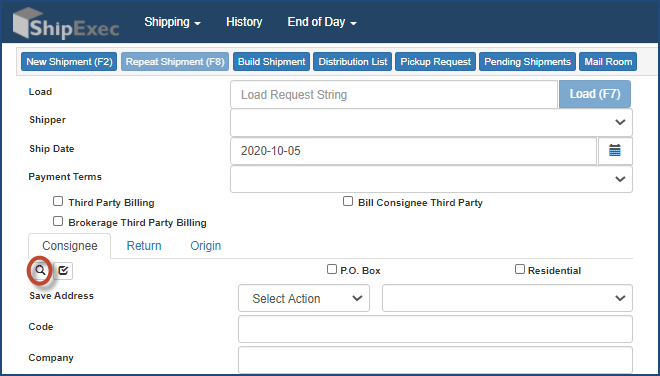
- Click the
 icon. The Search Address dialog box appears.
icon. The Search Address dialog box appears.
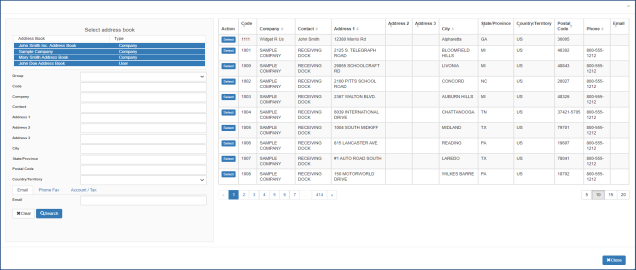
- Enter your search criteria in the available boxes.
- Click Search. ShipExec narrows down the addresses and only displays addresses that meet your criteria.
- Click Select for the address you want. ShipExec populates the consignee address boxes in the Shipping screen.
Related Topics